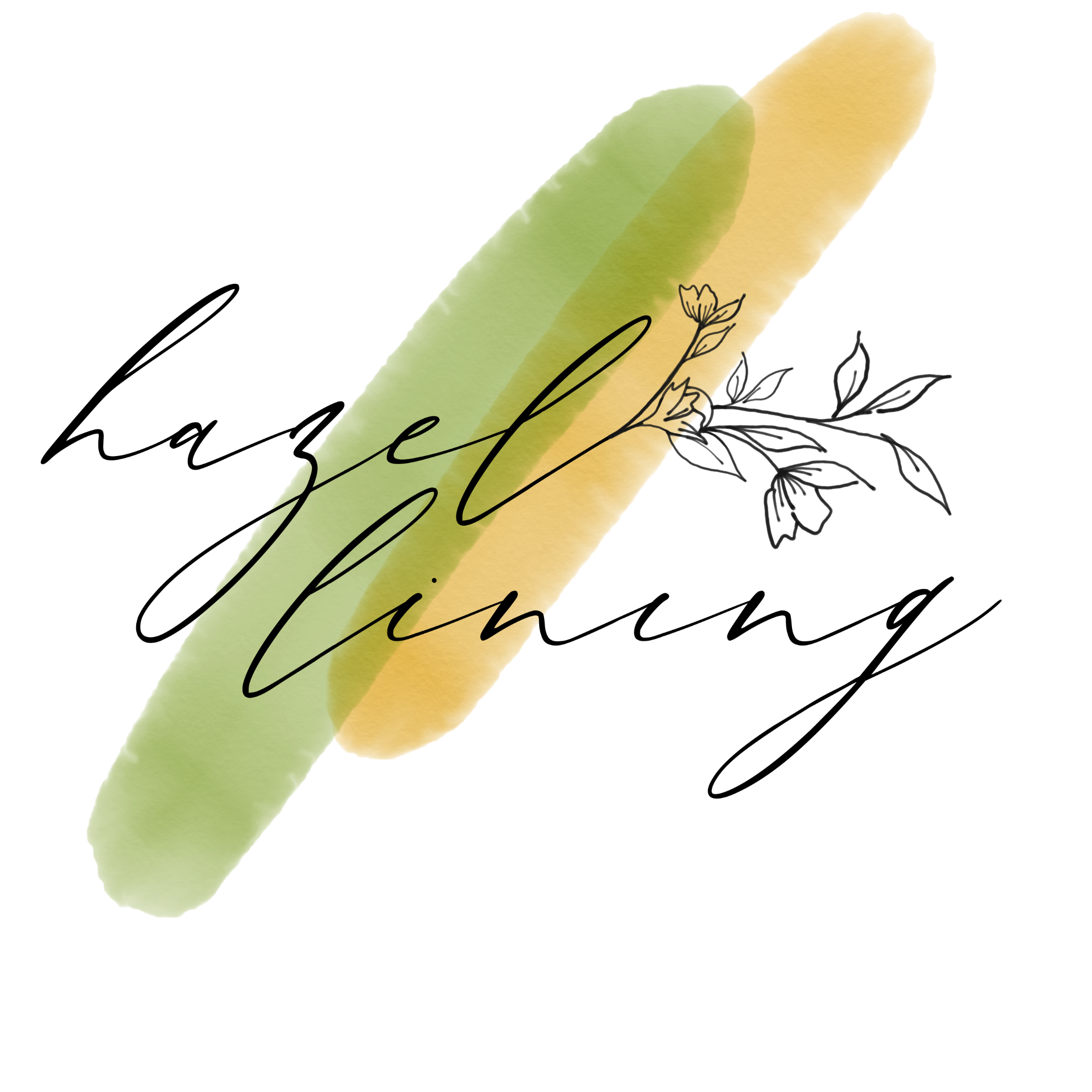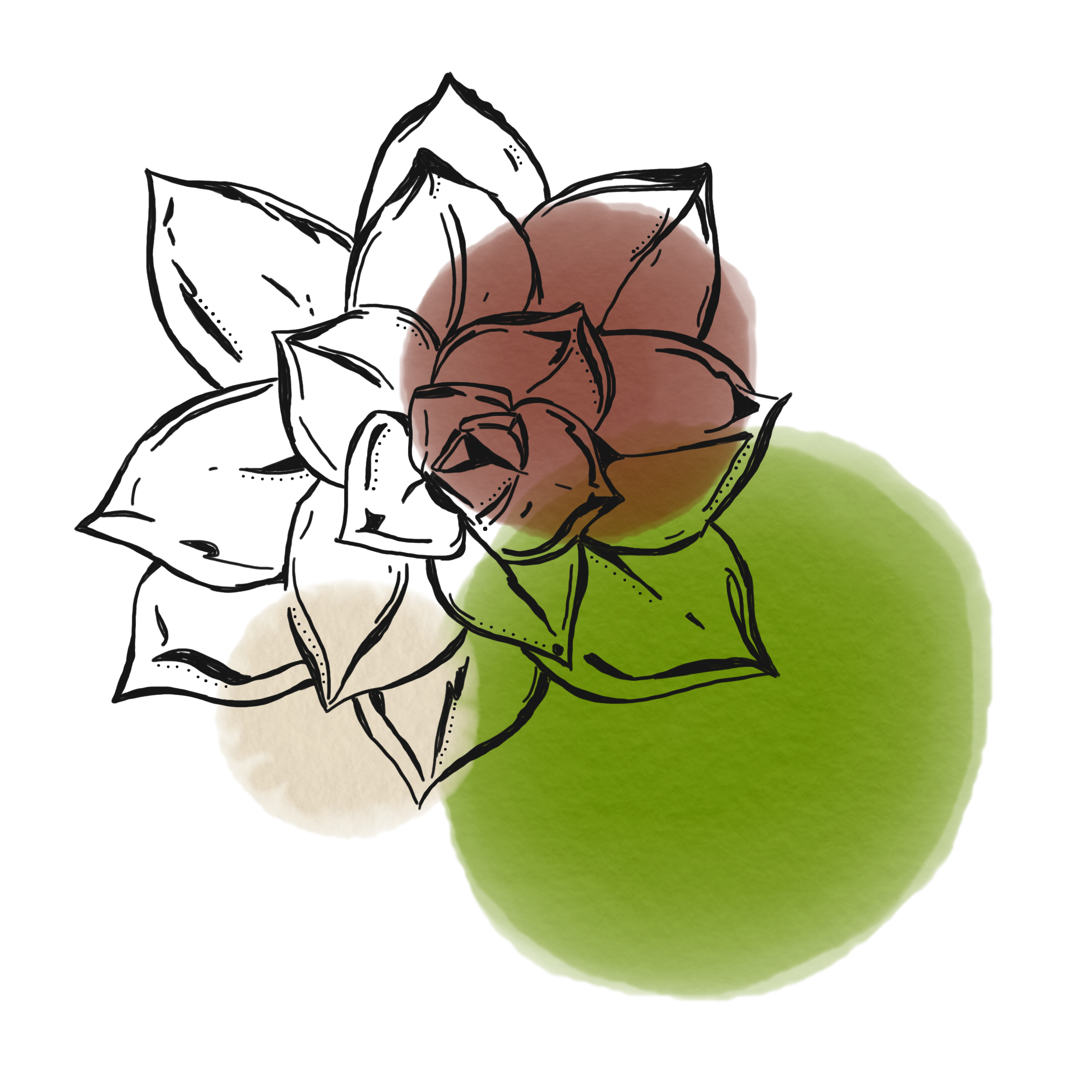The process:
The photographer will upload their culled weddings through individual Lightroom (smart)catalogs into a Dropbox folder devoted solely to our editing process! You will create a catalog and create smart previews then share that catalog with me! I will happily walk you through this process if you’ve never done it before!
The first one or two can be a little tricky and I learn your style. The first few catalogs, I like to have you edit one of each section just so I can see how you did your work and go off of that! If you have presets it is easiest for you to share them with me and it’s all pretty easy from there!
Then as you go back through your catalog, you can always feel free to let me know if you see anything that needs changing or fixing - however, many photographers find it easier to just do those final touches on their own. It’ll all be worked into your personal process while we grow into a good groove!
The pricing:
i charge a minimum $350 fee per wedding
+(This accounts for 1,000 images)
+an additional 35 cents per edited photo over 1,000 images
+with a 2-3 week turnaround
**if you want me to cull your gallery, you would upload all the images into your smart catalog and then give me an estimated number you'd like to hit when the catalog is finished. Culling is an additional $75 per wedding.
If you get the photos to me late or need them done in less than three weeks I add an additional $25 per day before the three week period.
(I have to do this because I’m a photographer myself and have my own work to get done!)
If I am late getting the photos back to you, I will discount your final invoice $20.
This VERY rare cause once I get your style I’m a quick editor!
Once I’m done with your gallery, I will invoice you
and have you pay via your invoice (with an added fee) or through venmo (preferred).
Interested?
e-mail me and let’s chat!
steph@hazel-lining.com
Get your time back
〰️
outsource your editing
〰️
Get your time back 〰️ outsource your editing 〰️
“I have no words. I came to Steph desperate in the middle of my wedding season in 2019. I was so behind on editing, and felt like I was never going to be able to catch up. In my years of wedding photography I’ve never used an editor because I never thought someone could nail my style without endless hours of emails/coaching them through it. Within 2 weddings Steph had my style NAILED down. Not only did she get my style SO quickly she gets my weddings back to me within DAYS! It’s the best investment I made in my business in 2019! I can’t recommend her enough to others <3”
-Lizzie Moore; Elizabeth Moore Photography
“I am so thankful to have teamed up with Steph! She makes outsourcing a breeze and truly cares about my images and getting to know my style. Steph's attention to details are one of the main reasons I continue to work with her. I am so thankful to have found her and couldn't run my business without her.”
-Alyssa Bunton; Alyssa Bunton Photography
SHARING YOUR CATALOG STEPS:
1. First things first! Send me your preset(s). You can find these by going into your LR catalog, right click and hit "view in finder." There you can copy your preset into your dropbox folder for me OR email them to me directly.
2. Create an Editing Folder in your dropbox (have dropbox on your desktop); this is where you'll save your individual wedding catalogs
3. Save your catalog to your dropbox folder and select all your images to build "Smart Previews" (They will also save to your dropbox folder).
4. Once your dropbox folder has fully synced on your end, go ahead and share your entire Editing folder with me via hazel.lining@gmail.com so I can save your galleries directly to my computer. Once this is shared you can save all your catalogs into this folder and they will automatically sync to my computer as well. I do ask that you remove the finished catalogs from dropbox once you're done exporting.
**this folder should finish syncing with 4 files in it for each catalog (I believe) including the actual catalog, helper, previews, + smart previews.
5. I ask you to edit a few from each lighting scenario (or section of the wedding) as anchor images so I have a reference for where you would naturally take your editing. I will also have your website and social media open until I get your editing down! If you've already edited your teasers this should help a ton!
6. Make sure you let me know what each wedding entails (whether you need me to cull, what amount of images you'd like to get it down to, etc) as well as the times you would naturally choose to use a black and white preset over color, or if you would like doubles when B/W is used.
7. I'll let you know when I'm finished with each wedding, but keep in mind that this doesn't necessarily mean that the wedding is fully finished. Many photographers find it easier to do final touches on their own since style is so incredibly personal. But if you go through and there are batches that need to be re-worked please feel free to let me know and I'll go back in and tweak them.
**important reminder: if you see that the catalog is syncing, DO NOT open it (or shoot me a text and make sure i'm not working on it before you open it!). This could easily corrupt your catalog if we both have it open. Luckily, we won't lose work but it would create another catalog and things could get really confusing!
8. BEFORE YOU EXPORT YOUR IMAGES make sure you delete your smart previews! Even if you have your raw files connected to your lightroom, they still export smaller when you have smart previews attached.